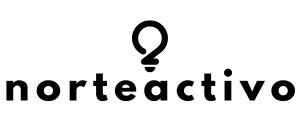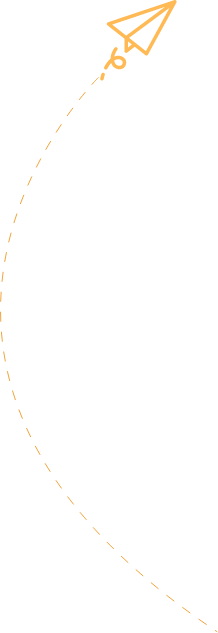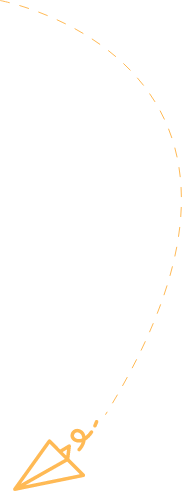In the fast-paced world of modern business, navigating processes can feel like trying to find your way out of a labyrinth, blindfolded. Enter business process modeling software: the trusty guide equipped with a map, compass, and maybe even a snack. This software isn’t just a tool: it’s the secret sauce that turns chaotic workflows into streamlined operations. Whether you’re a seasoned manager or a startup hero, understanding how to harness this technology could set your business apart from the competition. Let’s jump into the essentials of business process modeling software, shall we?
Table of Contents
ToggleWhat Is Business Process Modeling Software?

Business process modeling software (BPMS) is specifically designed to visualize, analyze, and improve business processes. Think of it as a digital canvas where organizations can chart their workflows. This software helps teams depict the various steps in a process, allowing stakeholders to see the big picture as well as the intricate details. From flowcharts and diagrams to more sophisticated modeling tools, BPMS enables businesses to define their operations clearly and carry out necessary changes with ease.
The primary function lies in its ability to create graphical representations of processes. By using elements like flowcharts, data flow diagrams, and BPMN (Business Process Model and Notation), users can analyze their workflows and identify inefficiencies. In short, BPMS captures the way a business works and acts as a foundation for process improvement initiatives.
Importance of Business Process Modeling
Why is business process modeling such a game-changer? The importance of BPMS cannot be overstated. First and foremost, these tools are essential for improving efficiency. Organizations can highlight bottlenecks that slow down production or services, eventually leading to wasted time and resources. By visualizing processes, leaders can take a step back and see where enhancements can be made.
Also, effective modeling fosters better communication. When everyone is on the same page, misunderstandings can diminish dramatically, paving the way for seamless collaboration. Team members can easily share insights, brainstorm improvements, and work together toward common goals.
Also, BPMS plays a crucial role in compliance. Many industries require strict adherence to standards. Business process modeling software helps organizations document their processes in detail, making audits more manageable and reducing the chances of regulatory violations.
Key Features of Business Process Modeling Software
When it comes to choosing the right business process modeling software, knowing what to look for is critical. Here are some key features that stand out:
- User-Friendly Interface: An intuitive layout simplifies the design process. Whether users are beginners or pros, an easy-to-navigate interface can significantly enhance productivity.
- Collaboration Tools: Feature-rich BPMS allows teams to work together seamlessly. Tools for commenting, sharing, and real-time collaboration are invaluable for larger teams.
- Customization Options: Different businesses have unique processes. The best software offers customizable templates and modeling elements to suit specific workflows.
- Integration Capabilities: Look for BPMS that smoothly integrates with other tools like CRM, ERP, and project management software to ensure streamlined operations throughout the organization.
- Analytics and Reporting: Advanced analytics tools help track performance over time. Having data at one’s fingertips helps users make informed decisions and identify areas for improvement.
Types of Business Process Modeling Software
There’s a wide variety of business process modeling software available, catering to different needs. Here’s a breakdown of the main types:
- Cloud-Based Solutions: Ideal for remote teams, these programs allow users to access modeling tools from anywhere. Many cloud-based options come with subscription pricing, which is often more affordable for small businesses.
- On-Premise Software: Some organizations prefer keeping their data in-house for security reasons. On-premise BPMS usually requires a larger upfront investment but offers enhanced control over data management.
- Open-Source Tools: Open-source options offer flexibility and community support. Users can modify the software to fit their needs, although advanced technical skills may be required.
- Industry-Specific Solutions: Certain BPMS tools target specific industries, like healthcare or finance, providing tailored features that address unique regulatory and operational requirements.
- Specialized Modeling Solutions: These focus on specific aspects of process modeling, such as process mining or simulation tools, enhancing detail orientation in particular workflows.
Top Business Process Modeling Software Tools
Now that we’ve explored the landscape, let’s look at some of the top business process modeling software tools. Here’s a quick round-up:
- Lucidchart: Known for its clean design and ease of use, Lucidchart offers a plethora of templates and integration options. Ideal for teams of all sizes, this cloud-based software allows for real-time collaboration.
- Bizagi Modeler: This free tool comes with process modeling features that are robust and beginner-friendly. Its BPMN capability also facilitates easy sharing of diagrams.
- Visio: A long-time favorite, Visio integrates smoothly with Microsoft products and offers extensive features for creating detailed flow diagrams.
- ARIS: Tailored toward enterprise-level businesses, ARIS includes powerful modeling features along with analytics and governance tools.
- Signavio: This collaborative platform allows users to simulate business processes and facilitates the active collaboration of teams in real time.
How to Choose the Right Business Process Modeling Software
Choosing the right business process modeling software can seem daunting, given the myriad of options available. Here are some practical steps to consider:
- Assess Business Needs: Start by evaluating specific requirements. What processes need modeling? What problems are you looking to solve?
- Set a Budget: Determine how much your organization is willing to invest. Pricing can vary significantly, so aligning software choices with budget constraints is essential.
- Evaluate Features: Look for key features, as mentioned earlier, that match your organization’s workflow. Prioritize user-friendliness and collaboration options.
- Conduct Trials: Most software options offer free trials. Take advantage of these to test out interfaces and functionalities before making a long-term commitment.
- Seek Feedback: Involve team members who will use the software. Gathering their feedback can provide valuable insights into which tools are best suited for your needs.
Future Trends in Business Process Modeling Software
As technology continues to evolve, so do the trends in business process modeling software. Here’s what to expect in the future:
- AI Integration: Artificial Intelligence will begin to play a more significant role in BPMS, helping analyze data, optimize processes, and predict outcomes based on historical data.
- Low-Code and No-Code Platforms: These user-friendly options are gaining traction, allowing even non-tech-savvy users to create and modify processes without needing extensive programming knowledge.
- Remote Collaboration Tools: With the rise of remote work, BPMS will focus more on enabling seamless collaboration from different locations, integrating real-time communication features.
- Advanced Analytics: Enhanced data analytics capabilities will provide deeper insights into process efficiencies, allowing organizations to adapt and innovate faster than ever.