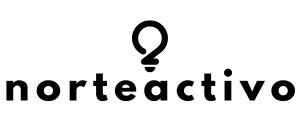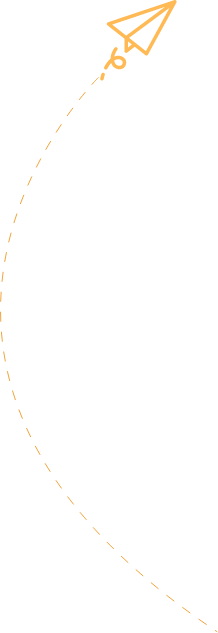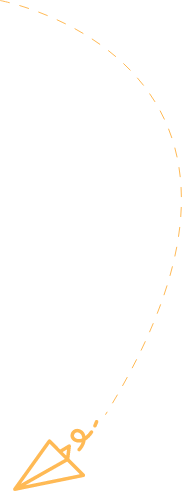In today’s fast-paced work environment, having the right software can feel like having a secret weapon. Imagine trying to build a skyscraper with nothing but a spoon—frustrating, right? The right work software essentials can transform chaos into smooth sailing, making tasks easier and productivity soar.
Table of Contents
ToggleOverview of Work Software Essentials
Work software plays a vital role in enhancing productivity and efficiency. These tools help streamline communication, project management, and task organization. Teams benefit from collaborative software that fosters real-time cooperation, ensuring everyone stays informed.
Cloud storage solutions offer easy access to files from any location, empowering employees to work remotely without barriers. Time management applications assist in prioritizing tasks, which helps individuals meet deadlines and manage workloads effectively.
Data analysis software provides insights that drive informed decision-making, allowing businesses to stay competitive. Additionally, customer relationship management (CRM) systems enable organizations to nurture client interactions and optimize sales processes.
Security software safeguards sensitive information, minimizing risks associated with data breaches. Integrating these resources creates a cohesive work environment that enhances overall performance.
Understanding what tools are essential for a specific workplace involves assessing unique needs and objectives. Evaluating software capabilities ensures team members utilize the right applications, ultimately maximizing productivity in a fast-paced setting.
Types of Work Software

Understanding the various types of work software helps organizations optimize their operations. Each category offers unique benefits that enhance productivity and streamline processes.
Project Management Tools
Project management tools facilitate efficient planning and tracking of projects. Software like Trello and Asana allows teams to assign tasks and monitor progress in real-time. Comprehensive features support deadline management and ensure accountability among team members. With built-in reporting, these tools provide valuable insights into project timelines and resource allocation. These functionalities empower teams to stay organized and focused on objectives.
Communication Platforms
Communication platforms improve team collaboration and information sharing. Applications such as Slack and Microsoft Teams enable instant messaging, video calls, and file sharing, creating a seamless communication flow. These platforms centralize conversations and reduce email clutter, fostering quicker decision-making. Integration with other work applications enhances efficiency by providing a unified workspace. Effective communication tools strengthen team dynamics and ensure everyone remains aligned with project goals.
Document Collaboration Software
Document collaboration software streamlines teamwork on shared documents. Google Workspace and Microsoft 365 allow multiple users to edit and comment on files simultaneously. Version control features keep track of changes, ensuring transparency and accountability. Users can easily share documents and assign permissions, enhancing security and collaboration across teams. These tools facilitate a smooth workflow while ensuring that important information remains accessible.
Key Features to Look For
Selecting the right work software involves examining several important features to ensure maximum efficiency.
User-Friendliness
User-friendliness defines software effectiveness in a workplace. Intuitive interfaces minimize the learning curve for employees, facilitating quicker adoption. Navigation should be streamlined, allowing users to access key features effortlessly. Customization options enhance usability by enabling teams to tailor the software to specific workflows. When tasks require minimal effort, focus shifts toward productivity rather than frustration.
Integration Capabilities
Integration capabilities connect multiple tools seamlessly, significantly enhancing overall functionality. Effective software should support integrations with existing platforms, improving collaboration across departments. Systems that communicate with each other minimize data silos and streamline workflows. Real-time updates from integrated tools ensure accuracy and reliability in project management. Prioritizing software with robust integration options leads to a more cohesive work environment.
Security Measures
Security measures play a critical role in safeguarding sensitive company information. Robust encryption standards protect data both at rest and in transit, minimizing the risk of unauthorized access. Regular security updates and patches help mitigate vulnerabilities, ensuring software remains resilient against threats. Comprehensive user access controls enable administrators to limit permissions based on roles. Prioritizing security features provides peace of mind in a rapidly evolving digital landscape.
Benefits of Using Work Software
Work software offers various benefits that enhance overall efficiency in the workplace. Primarily, it helps teams streamline tasks, leading to increased productivity.
Increased Productivity
Increased productivity often results from robust work software. Teams can complete projects faster with tools that automate repetitive tasks. Efficient tracking systems help identify bottlenecks, allowing quicker resolutions. Motivating teams occurs through goal-setting features available in many applications. Tools like Asana and Trello provide visibility into progress, reinforcing accountability. Employees recognize their contributions towards team goals, further driving performance.
Improved Collaboration
Improved collaboration becomes evident when utilizing effective work software. Platforms like Slack and Microsoft Teams centralize conversations, making information easily accessible. Real-time communication helps eliminate misunderstandings, ensuring everyone stays aligned. Document collaboration features in Google Workspace and Microsoft 365 allow simultaneous editing and feedback, encouraging creative brainstorming. The ability to share files instantly fosters a culture of teamwork, enhancing relationships and productivity.
Time Management
Time management practices improve significantly with specialized work software. Applications such as Todoist and Clockify enable professionals to prioritize tasks efficiently. Visual calendars and reminders assist in keeping deadlines top of mind. Being able to allocate time effectively reduces stress and prevents last-minute rushes. Additionally, analytics tools provide insights into time usage, helping refine work habits for better efficiency. Teams can focus on high-impact areas, maximizing overall productivity.
Investing in the right work software is crucial for any organization aiming to boost productivity and streamline operations. By choosing tools that enhance communication project management and task organization teams can collaborate more effectively and tackle challenges head-on.
User-friendly interfaces integration capabilities and strong security measures are essential features that should not be overlooked. Tailoring software choices to specific workplace needs ensures that teams can maximize efficiency and thrive in a competitive environment.
Ultimately the right software can transform the way work is done making it a vital component of any successful business strategy.